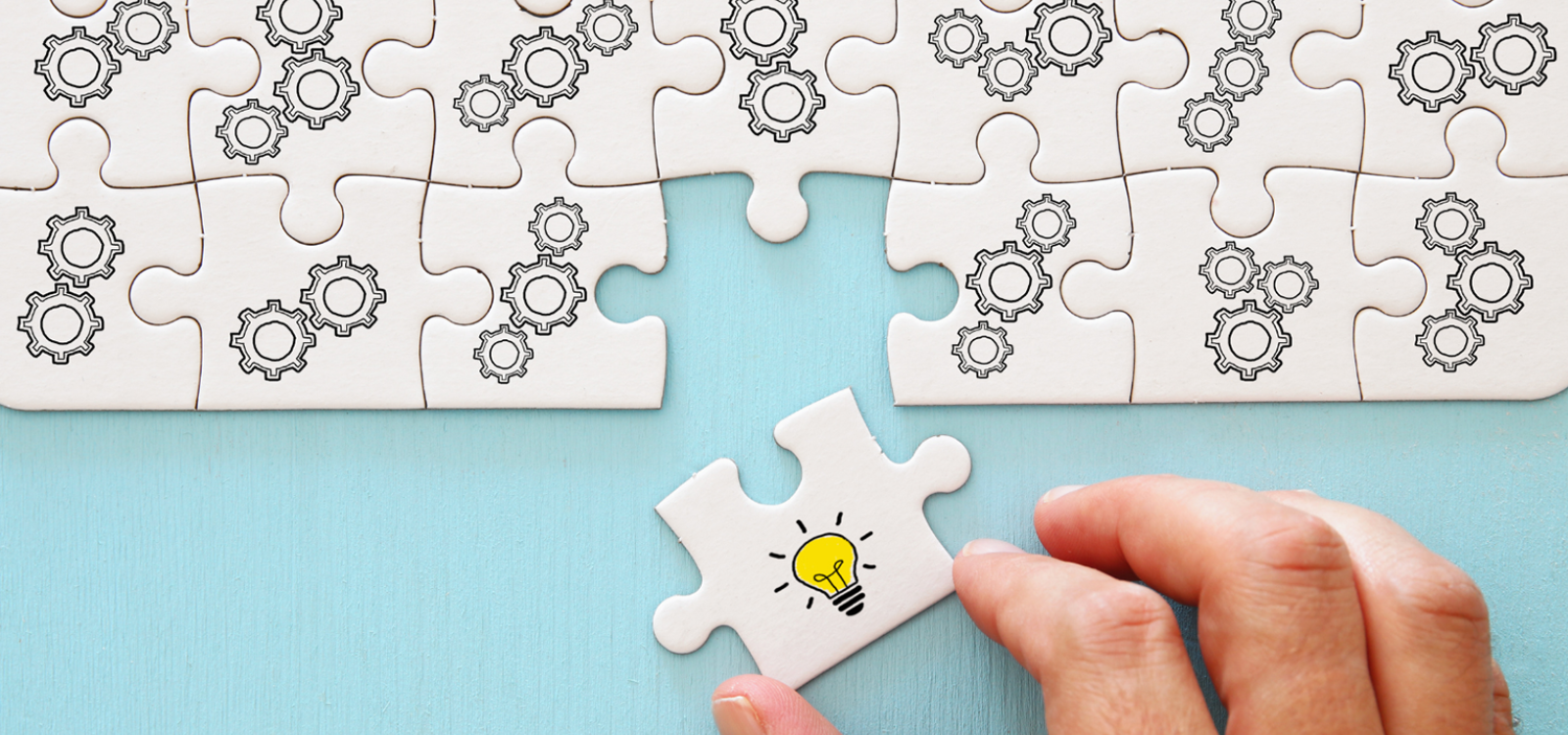Geographically dispersed teams are the new normal. Despite that reality, employees, partners, and suppliers require the ability to connect and collaborate from anywhere. To do so, they require easy-to-adopt tools that empower them. Cloud migration, application modernization, and using tools like Google Workspace have helped meet this need.
If you read our earlier blog post about Google Workspace, you know that it provides businesses with everything they need to make remote teamwork seamless and effective. It even works with your existing productivity solution without requiring additional configuration.
Taking Google Workspace Further
Since launching its suite of office productivity applications back in 2006, Google has continually fostered collaboration within those tools. The company sees Docs and Sheets as more than just digital versions of analog conventions. It views these applications as opportunities to bring people together. They represent chances to collaborate. Google sees this as building the future of work, a theme embodied in their new initiative— “smart canvas”.
Google says smart canvas promises to increase the cadence of product improvements for Workspace and make every single part of its Workspace suite of apps interconnected.

A Great Google Foundation
Companies across every industry are using Workspace to modernize the way they work. Because all of the apps are fully integrated and designed to work together seamlessly, most organizations can quickly point to a clear return on their investment. Colgate-Palmolive, for instance, characterized the move to Workspace as transformative, “In just under three months, we saw people working differently. Over 94% of users were actively using Google Drive, with over 57,000 hours of Google Meet sessions conducted in one month alone.” If you’re someone who needs even more proof, check out these enthusiastic reactions to Workspace.
Smart canvas builds upon a host of cloud computing capabilities that are already inherent in Workspace. Those include:
Video conferencing—an easy-to-use global conferencing solution enables co-workers and collaborators to meet from anywhere using any modern browser or a mobile app. Organizers can share a link from within Google Calendar to quickly get meetings set up. The system all includes built-in security.
Collaboration tools—the ubiquitous Google Docs, Sheets, Slides, and Forms are a staple of many businesses today. Coupled with Google Drive, users can easily store, open, share, and edit content from any device. Since changes to files are synced automatically, versioning and collaboration become particularly easy.
Easy adoption—since Google focuses on making things simple, learning curves are short, and user buy-in is easy. The intuitive user interface and integration with non-Google business tools mean adoption occurs faster.
So, What Does Smart Canvas Bring to the Party?
The smart canvas concept takes an already rock-solid Google collaboration suite and enhances it. By doing so, the company says that the apps, which are already used by hundreds of millions, will be more flexible, interactive, and intelligent. Think about how these five new features below might enhance collaboration within your business:
Enhanced @-mentions – We’re all accustomed to tagging our co-workers in various types of documents and communications. Now, however, a smart chip will show you more information about the tagged person, like their location, job title, and contact information.
Pageless Docs – Taking a queue from adaptive web page design, Google has made Docs without page boundaries an option. The change helps to facilitate working with large images and tables. The best part is that the doc will intelligently size to whatever screen you’re using.
Emojis – Let’s face it, slapping a thumbs up on a well-turned phrase, or an interesting image is so much easier than finding just the right words to express positive sentiment. Emoji reactions will soon be available in Docs.
New Templates for Meeting Notes – This template will gather all relevant information from a Google Calendar meeting invite and incorporate it into meeting notes.
Meet with Docs, Sheets, and Slides – Now, users will be able to jump from documents to collaboration without missing a beat. With Google Meet integrated directly into Docs, Sheets, and Slides, users will see and hear each other while collaborating on a document.

These features barely scratch the surface of what Google has teed up for its smart canvas initiative. Other enhancements include things like assisted writing features, connected checklists, table templates, assisted analysis functionality in Sheets, and more. Ultimately, Google is hoping to create a new standard for how people collaborate.
If your business is ready to change how it works, Google Workspace can get you there. WALT Labs is expert in helping companies to migrate and modernize. Schedule time with one of our experts today for a no-obligation assessment and to see firsthand how enhanced collaboration can work at your organization.